If you’ve ever wondered how designers create those flawless logos, clean illustrations, or detailed technical drawings, you’re about to get all the answers. In this guide, 2D Design Tools Explained, we’re breaking down everything you need to know about these powerful tools.
Whether you’re a budding graphic designer or someone curious about how digital design works, by the end of this article, you’ll understand what makes these tools essential for any creative project.

What are 2D Design Tools?
Think of 2D design tools explained as the hammer and chisel for the modern creator. They allow you to create, edit, and manipulate 2D (two-dimensional) images, graphics, and diagrams. Whether you’re designing a logo for a business, illustrating a concept, or drafting architectural plans, these tools are the foundation.
The magic behind 2D tools is they give you control over every pixel, line, and curve, allowing you to create exactly what you envision. They come in two flavors: vector-based and bitmap-based tools. We’ll explain why that matters in a bit.
Vector vs. Bitmap Tools: Why It’s a Big Deal
Here’s the first thing you need to understand: not all 2D design tools are created equal. The biggest difference you need to know about is vector vs. bitmap.
Vector-Based Tools: Precision and Scalability
If you’re designing something that needs to scale—like a logo that goes from business cards to billboards—you want vector graphics. Why? Because vectors are math-based. You’re essentially creating shapes defined by coordinates, so when you resize them, they don’t lose quality. That’s like being able to blow up a small sketch to the size of a wall without losing any detail.
2D Design Tools Explained – Key Vector Tools:
1. Adobe Illustrator
- Best for: Vector graphics, logos, icons, illustrations. The godfather of vector design. If you want to make logos, icons, or any kind of scalable graphic, this is your tool.
- Key features: Precision drawing tools, scalable vectors, typography controls, and cloud integration.
2. CorelDRAW
- Best for: Graphic design, layouts, photo editing, and typography. An alternative for professional graphic designers, offering powerful vector tools.
- Key features: Intuitive vector illustration tools, multi-page layout design, and file compatibility.
3. Inkscape
- Best for: Free and open-source vector graphics and surprisingly feature-rich for creating scalable designs.
- Key features: Object manipulation, path editing, gradients, and text tools.
Bitmap-Based Tools: Flexibility for Detailed Artwork
On the other hand, if you’re working with photos or intricate, highly detailed art, bitmap (or raster) tools are where it’s at. Bitmap images are made up of tiny pixels. So, the downside? When you scale them, they can get blurry. But for things like photo editing or painting, bitmap tools are king.
2D Design Tools Explained – Key Bitmap Tools:
1. Adobe Photoshop:
The industry standard for bitmap design.
2. GIMP
A free alternative with powerful bitmap editing capabilities.
Key Drawing Tools in 2D Design Software
Let’s break down the core features of any 2D design tool. Understanding these tools is like having the right gear at the gym—you can get results without them, but it’ll take a lot longer.
1. Basic Drawing Functions
In any 2D tool, you’ll find essentials like:
- Straight Line Tool: Click, drag, and boom—you’ve got a straight line.
- Curved Line Tool: Perfect for more dynamic, fluid designs.
- Shape Tools (Rectangles, Circles): Your go-to for creating consistent geometric shapes.
- Text Tool: Allows you to insert and manipulate text, fonts, and typography.
2. Object Manipulation
Ever made a mistake? No problem. The best 2D tools let you select, move, resize, and edit objects with ease. This includes features like zoom, grid snapping, and layers to keep things organized.
3. Fills and Patterns
Want to add depth to your design? Use solid fills, gradients, or patterns to enhance your artwork. Many tools also allow you to create custom patterns.
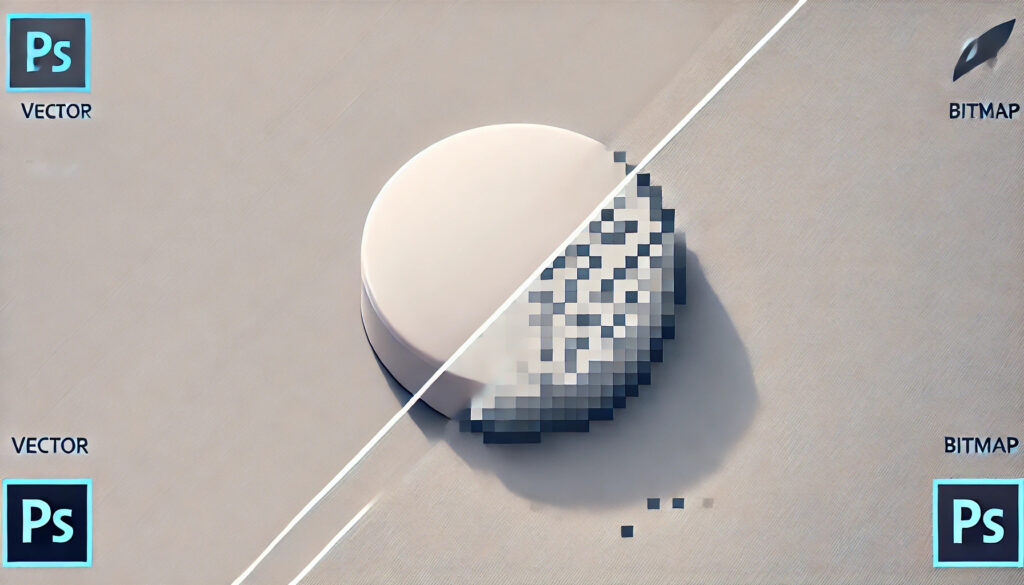
Other 2D design tools commonly used for various types of digital design work:
Affinity Designer
- Best for: Vector and raster design, illustrations, branding.
- Key features: Non-destructive layers, vector and pixel workspaces, and smooth zoom.
Sketch
- Best for: UI/UX design, web, and mobile app design.
- Key features: Vector-based, intuitive interface, prototyping tools, and plugin ecosystem.
Figma
- Best for: Collaborative UI/UX design.
- Key features: Real-time collaboration, cloud-based, design systems, and vector editing tools.
Gravit Designer
- Best for: Vector illustration and web design.
- Key features: Free version, vector tools, cloud syncing, and multi-format exports.
Vectr
- Best for: Simple, free vector graphics.
- Key features: Web-based, cross-platform, real-time collaboration.
Krita
- Best for: Free and open-source painting, drawing, and animation.
- Key features: Brush engines, layer management, vector tools, and animation support.
Canva
- Best for: Simple, beginner-friendly graphic design.
- Key features: Pre-made templates, drag-and-drop interface, online design.
Advanced Features in 2D Design Software
Here’s where the pros separate from the beginners.
Text and Fonts
Typography is a critical part of any design. The best 2D design tools give you full control over fonts—like stretching, warping, or even making your text follow a path (think text curving along a logo). You can even adjust each letter individually.
Bitmap to Vector Conversion
This is a big one. Some tools let you convert bitmap images (those that lose quality when scaled) into vector images. It’s like turning low-res photos into something crisp, clean, and scalable. This feature can be a game-changer if you’re working with logos or images that need to be resized.
2D Design Tools in Education and Professional Use
2D Design V2: The Tool for Schools
Here’s an insider tip: 2D Design V2 is the secret weapon in UK schools for teaching CAD (Computer-Aided Design). It’s simple enough for students but powerful enough for professional projects. The hybrid tool allows you to work with both vectors and bitmaps.
Professional Use
If you’re in industries like architecture, engineering, or product design, 2D tools are the bread and butter of technical drawing. Tools like AutoCAD or SketchUp are more geared towards these fields, but many professional designers prefer vector-based tools like Illustrator for their precision.
RoundUp: Popular 2D Design Tools You Should Know
Adobe Illustrator
Widely regarded as the best for vector design. If you’re serious about graphic design, this is your go-to.
CorelDRAW
An alternative that has a massive fan base, particularly in print and illustration work. Offers some unique tools that Illustrator doesn’t.
Inkscape
The best free option. It’s open-source, meaning you can use it without breaking the bank while still getting access to powerful vector tools.
2D Design V2
Specifically used in education but also has some cool features for hybrid (bitmap and vector) design work.
Tips for Beginners Getting Started in 2D Design
- Master the Basics First: Start with simple lines, shapes, and text. Once you get the hang of these, everything else becomes easier.
- Use Layers: Layers allow you to keep your design organized, especially when you’re working with multiple elements.
- Learn Shortcuts: The faster you can execute basic commands (copy, paste, undo), the quicker you’ll master the tool.
FAQs
1. What’s the difference between 2D and 3D design?
2D design works on flat planes—like paper or a computer screen. 3D design adds depth and allows you to visualize objects from all angles.
2. Can 2D design tools be used for professional engineering work?
Absolutely. Many 2D tools are essential in fields like architecture and engineering, especially for drafting and creating technical drawings.
3. Which is better for beginners: vector or bitmap tools?
If you’re doing logos or scalable designs, start with vector tools. For digital painting or photo editing, bitmap is your friend.
Conclusion: Choosing the Right 2D Design Tool
When it comes to creating stunning visuals, selecting the right software is key. Hopefully, this guide, 2D Design Tools Explained, has given you the insight needed to make an informed choice.
If it’s precision and scalability your looking for, go with a vector-based tool like Adobe Illustrator or Inkscape. If you’re working with detailed images, bitmap tools like Photoshop are better.
Experiment. Get a feel for the different options. Eventually, you’ll find the tool that feels like an extension of your creative brain.
Now, what are you waiting for? Go try out a few of these tools and start creating!


